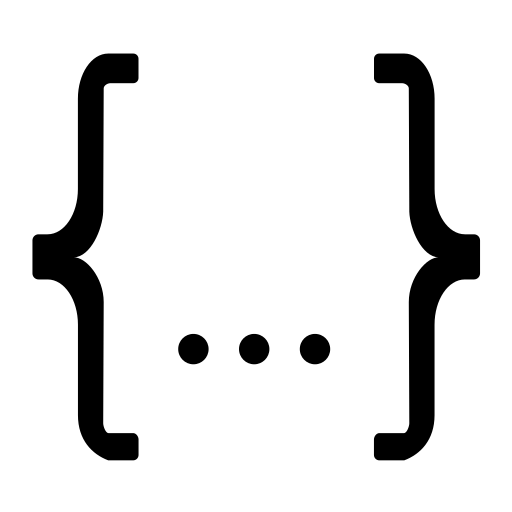Linux - Setting up linuxserver/netbootxyz Docker Image and dnsmasq DHCP in Proxy Mode When Your Main Router Has Locked DHCP Settings
Linux - Setting up linuxserver/netbootxyz Docker Image and dnsmasq DHCP in Proxy Mode When Your Main Router Has Locked DHCP Settings
Prerequisites
- Docker is installed
- dnsmasq is installed
Steps
1. Start Docker image from linuxserver.io
Head down to linuxserver/netbootxyz and follow the instructions to get a netboot.xyz container up and running.
2. Configuration
/etc/dnsmasq.conf
port=0 interface=eth0 bind-dynamic log-dhcp dhcp-authoritative dhcp-range=192.168.1.0,proxy,255.255.255.0 pxe-service=x86PC, "NETBOOT (BIOS)", "netboot.xyz.kpxe", 192.168.1.253 pxe-service=X86-64_EFI, "NETBOOT (EFI)", "netboot.xyz.efi", 192.168.1.253
Explanations
- port=0 - (optional) disable DNS server if not in use
- interface=eth0 - (optional) only listen on interface eth0, repeat this line for more interfaces, remove for all interfaces
- log-dhcp - (optional) log DHCP requests
- bind-dynamic - (optional) binds to new interfaces added after start
- dhcp-authoritative - prioritize this DHCP server in a network
- dhcp-range - replace 192.168.1.0 and 255.255.255.0 according to your IP range and subnet, set to proxy mode to proxy your original DHCP server
- pxe-service=x86PC for BIOS systems, replace 192.168.1.253 with the IP of the machine hosting netbootxyz
- pxe-service=X86-64_EFI for UEFI systems, replace 192.168.1.253 with the IP of the machine hosting netbootxyz
- enable-tftp is not included as it already hosted by the Docker container
3. Start your services
Start your services.